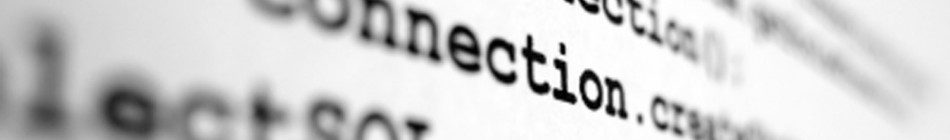Procedure
apt-get install dhcp3-server hostapd
Modify /etc/hostapd/hostapd.conf and put the following
interface=wlan0 driver=nl80211 ssid=ronhks hw_mode=g channel=11 wpa=3 wpa_passphrase=<PASSWORD> wpa_key_mgmt=WPA-PSK wpa_pairwise=TKIP CCMP wpa_ptk_rekey=600
The dhcpd.conf section in /etc/dhcp3/dhcpd.conf would have something like the following
subnet 10.10.0.0 netmask 255.255.255.0 {
range 10.10.0.25 10.10.0.50;
option domain-name-servers 8.8.4.4, 208.67.222.222;
option routers 10.10.0.1;
}
Modify /etc/default/dhcp3-server
INTERFACES="wlan0"
Check what name your adapter got via iwconfig. You can change the name also and make it persistent via /etc/udev/rules.d/70-persistent-net.rules so that it always gets a single type of name. In our example we’re assuming wlan0, but it could be changed. Make necessary changes in your configuration too.
Configure the new interface
ifconfig wlan0 10.10.0.1
The above could also be done in a better way via the /etc/network/interfaces file, but didn’t try it out. In any case if you shutdown hostapd, the network interface (wlan0) loses its address, so need to put a script which assigns it again before hostapd is started. An example could be
iface wlan0 inet static address 10.10.0.1 netmask 255.255.255.0
Restart the dhcp3-server. It should now be ready to serve addresses and is also bound to the network interface too.
Allow ip masquerading
echo "1" > /proc/sys/net/ipv4/ip_forward iptables -t nat -A POSTROUTING -o eth0 -j MASQUERADE
Now start hostapd and see the messages that it shows
hostapd -dd /etc/hostapd/hostapd.conf
Wait for a few seconds, it should show some probes being done by other wifi devices. If it shows, then probably you’re in good luck.
Now try to connect via your device to this access point. It should work.
To make this work on boot, can put the relevant config in /etc/default/hostapd
RUN_DAEMON="yes" DAEMON_CONF="/etc/hostapd/hostapd.conf" DAEMON_OPTS="-dd"
and also put the firewall rules in /etc/rc.local (make sure its executable).
Remember – if you shutdown your hostapd, the network card would lose its address. So you have to assign that again before starting hostapd. The usual practice would be
- Stop hostapd
- Stop dhcp server
- Restart network (or rather ifup wlan0 / ifconfig wlan0 10.10.0.1 would do)
- Restart dhcp server
- Start hostapd
Miscellaneous
- You can check the wifi interfaces via
iwconfig
- To set a wifi adapter into master mode, try the following. If it doesn’t work and shows an error that it’s not possible or something, fret not – use hostapd as that’ll do that in any case.
iwconfig wlan0 mode Master
- Network Manager could create issues, though in my test environment – instead of using an ethernet interface, I used two wlan interfaces, one being controlled by Network Manager for internet access, and other for making it an access point.
- modprobe -r ath5k / modprobe -r rt2800usb etc. is to be used for unloading the modules.
- If you wish to proceed without using authentication so that you can test it easy, then put the following in /etc/hostapd/hostapd.conf
interface=wlan0 driver=nl80211 ssid=MyAP hw_mode=g channel=11