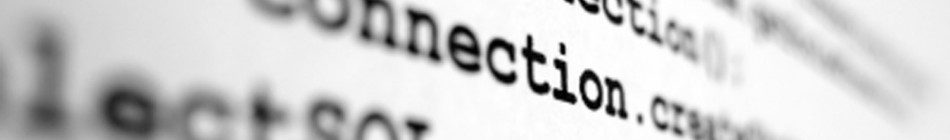- You can open the Send/Receive Groups dialog by pressing the CTRL+ALT+S keyboard shortcut or as an alternative use:
- Outlook 2007 and previous
Tools-> Options…-> tab Mail Setup-> button Send/Receive… - Outlook 2010, Outlook 2013 and Outlook 2016
File-> Options-> Advanced-> button Send/Receive…
- Outlook 2007 and previous
- In the Send/Receive Groups dialog press the Edit… button.
- In the left section, select the account for which you want to modify the send/receive settings.
- In the Account Options section you can disable the option for “Receive mail items”.
- Press the OK button until you have closed all open dialogs.
Archive for 2016-07-26
Outlook set sync folders
How to get Apache Tomcat version
java -cp </usr/share/tomcat8>/lib/catalina.jar org.apache.catalina.util.ServerInfo
Let’s Encrypt howto
Clone Git repo:
sudo git clone https://github.com/letsencrypt/letsencrypt /opt/letsencrypt
than:
cd /opt/letsencrypt
Generate apache config and certs:
./letsencrypt-auto --apache -d example.com
or with subdomain
./letsencrypt-auto --apache -d example.com -d www.example.com
lets test it:
https://www.ssllabs.com/ssltest/analyze.html?d=example.com&latest
Enable auto renewal:
./letsencrypt-auto renew
output be similar like this:
Checking for new version... Requesting root privileges to run letsencrypt... /root/.local/share/letsencrypt/bin/letsencrypt renew Processing /etc/letsencrypt/renewal/example.com.conf The following certs are not due for renewal yet: /etc/letsencrypt/live/example.com/fullchain.pem (skipped) No renewals were attempted.
add it to crontab:
sudo crontab -e
add a line:
30 2 * * 1 /opt/letsencrypt/letsencrypt-auto renew >> /var/log/le-renew.log