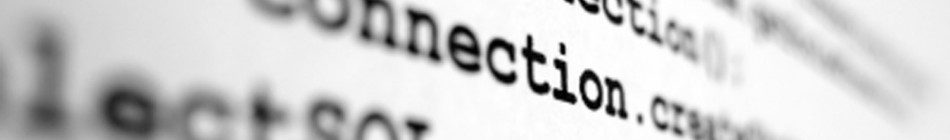Mert mindig elfelejtem:
Shortcut-ok:
- c – Pause/Resume
- C – Toggle playback after current track. Turning this off will halt playback once the current song is done.
- r – Toggle “repeat” mode.
- s – Toggle “shuffle” mode.
- m – Cycle between playback groups: “All from Library”, “Artist from Library”, “Album from Library”.
- / – Freeform search (in library view)
- n – Next search result.
- y – Add to playlist. (Use in Tree View/Library)
- e – Add to queue. (Use in Tree View/Library/Playlist)
- p – Move up in Playlist/Queue
- P – Move down in Playlist/Queue
- D – Remove from Playlist/Queue
- 1 – Switch to Tree View
- 2 – Library View
- 3 – Playlist
- 4 – Queue
- 5 – Directory Browser
- 6 – View Filters
- 7 – View Settings
Illetve ha elindul, de nem reagál semmire (kurzor billentyűk, vagy view választók (1-6):
rm ~/.cmus/cache