vsftpd.conf-ba az alábbi sort kell hozzáadni:
force_dot_files=YES
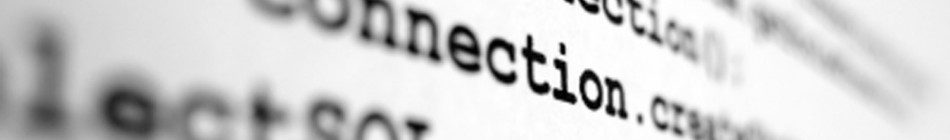
vsftpd.conf-ba az alábbi sort kell hozzáadni:
force_dot_files=YES
Ha az alábbi hibaüzenet van a logokban:
RSA server certificate CommonName (CN) `localhost' does NOT match server name!?
akkor adjuk hozzá az SSL-t használó hosztot a hosts fájlhoz:
$vi /etc/hosts 127.0.0.1 localhost,<SSL_HOST_1>,<SSL_HOST_2> etc.
Ha az alábbi hibát kapjuk az eclipse-ben telepítéskor (Preferences->MAven->Discovery->
Cannot complete the install because one or more required items could not be found. Software being installed: Maven SCM handler for Subclipse 0.13.0.201303011221 (org.sonatype.m2e.subclipse.feature.feature.group 0.13.0.201303011221) Missing requirement: Maven SCM Handler for Subclipse 0.13.0.201303011221 (org.sonatype.m2e.subclipse 0.13.0.201303011221) requires ‘bundle org.tigris.subversion.subclipse.core [1.6.0,1.9.0)’ but it could not be found Cannot satisfy dependency: From: Maven SCM handler for Subclipse 0.13.0.201303011221 (org.sonatype.m2e.subclipse.feature.feature.group 0.13.0.201303011221) To: org.sonatype.m2e.subclipse [0.13.0.201303011221]
ha érezzük az erőt:
chackout and build
git clone https://github.com/tesla/m2eclipse-subclipse cd m2eclipse-subclipse mvn install
Majd install:
Help->New Software-> local es a < a kichckoutolt repo helye> /org.sonatype.m2e.subclipse.feature/target/site/
vagy a zip: m2-subclipse
vagy eclipse update site: https://ronhks.hu/eclipse/m2-subclipse/update-site
Mindig felpiszkál ez az átkozott gomb, hogy nem lehetett volna máshova tenni. Mellékletben a registry módosító scriptek.
mert ezt is mindig guglizni kell…
zip -r <zip file> <folder name>
Mert mindig kimegy a fejemből 😀
telnet digitallhouse.com smtp
Trying 127.0.0.1…
Connected to housemaster.digitallhouse.com.
Escape character is ‘^]’.
220 digitallhouse.com ESMTP Postfix
HELO 4dteam.hu
250 digitallhouse.com
MAIL from: denes.zsolt@4dteam.hu
250 2.1.0 Ok
RCPT to: zsolt.denes@gmail.com
250 2.1.5 Ok
DATA
354 End data with <CR><LF>.<CR><LF>
alma .
250 2.0.0 Ok: queued as 0B6C81405EC
quit
221 2.0.0 Bye
Connection closed by foreign host.
Új repo létrehozása:
svnadmin create <SVN_FOLDER_PATH>
Majd a jogosultságok beállítása:
chown -R apache:svnusers <SVN_FOLDER_PATH>
Unix machines have been able to run software on a remote machine and display the GUI locally for almost two decades. Linux and Mac OS X support X Forwarding with no extra software. Any terminal on Linux should do X Forwarding, Mac users need to run “Applications > Utilities > XTerm“. In a command line terminal run “ssh -Y jdoe@compute.example.edu matlab” and you’ll be running matlab on “compute.example.edu” but seeing it on your desktop.
Windows users need two pieces of software: an secure shell program (ssh) to establish the remote connection and an X Server to handle the local display.


Just run “All Programs > Xming Xming” and it should work if you’ve got PuTTY configured.

Mire megtaláltam…
Először is állítsuk az írandó fájlt írhatóvá:
chmod +w /usr/bin/vncserver
Majd módosítsuk.
vi /usr/bin/vncserver
Keressük a
$vncPort = 5900 + $displayNumber;
sort