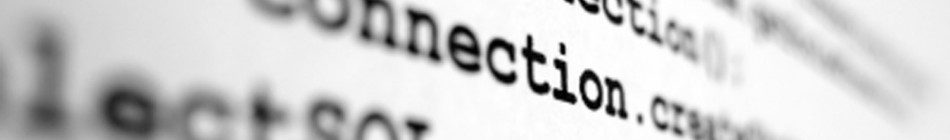hasznos kis progi:
BTProximity is an application for Windows Vista and Windows 7 that can detect when your bluetooth-enabled phone has come into range, and unlock your computer. When the device moves out of range, the computer is automatically locked. This isn’t a fake lock window, the computer is locked using Windows Security.
http://www.daveamenta.com/2010-03/btproximity-lock-and-unlock-pc-when-bluetooth-phone-is-in-range/
Az install: btproximity
Notes
– The device needs to be paired with Windows first, then it will show up in the devices list. If you don’t pair the device, secure mode will need to be disabled in order for the device to appear.
– Be sure to install the unlock component if you’d like to automatically unlock.
– Be sure to set the credentials to unlock.
– Setting the check interval too high may lead to poor battery life.
– “Faster Unlock” will unlock as soon as the device has been seen, without an additional check.
– Notification area icon colors:
Gray: Host device is not compatible or not found.
Red: Device is not connected (out of range)
Green: Device is connected (in range)