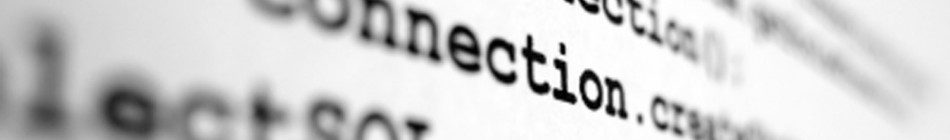POM-ba tenni:
<plugin>
<groupId>org.apache.maven.plugins</groupId>
<artifactId>maven-compiler-plugin</artifactId>
<configuration>
<source>1.8</source>
<target>1.8</target>
<showDeprecation>true</showDeprecation>
<showWarnings>true</showWarnings>
<executable>${env.JAVA_HOME_8}/bin/javac</executable>
<fork>true</fork>
</configuration>
</plugin>
FONTOS: JAVA_HOME_8 környezeti változó mutasson a JDK8-ra.