HTTPS protokollhoz sajat, alairt kulcs es tanusitvany generalasa:
openssl genrsa 2048 > ronhks.hu.key openssl req -new -x509 -nodes -sha1 -key ronhks.hu.key > ronhks.hu.crt
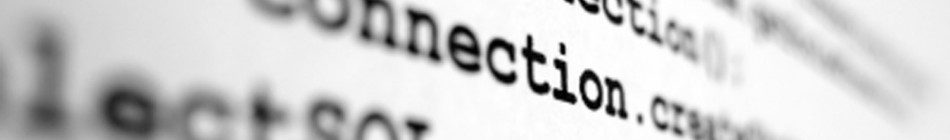
HTTPS protokollhoz sajat, alairt kulcs es tanusitvany generalasa:
openssl genrsa 2048 > ronhks.hu.key openssl req -new -x509 -nodes -sha1 -key ronhks.hu.key > ronhks.hu.crt
Hogy is kell, gentoo alatt glassfish szervert indító scriptet csinálni. Álljon alább a példa:
Létrehozunk egy file-t /usr/local/bin/gf_start tartalma:
#!/bin/bash /opt/glassfish/glassfish3/bin/asadmin start-domain
Kell egy stop is: /usr/local/bin/gf_stop tartalma:
#!/bin/bash /opt/glassfish/glassfish3/bin/asadmin stop-domain
És maga az indító script /etc/init.d/glassfish aminek a tartalma:
#!/sbin/runscript
depend() {
need net
}
start() {
ebegin "Starting glassfish"
# Ensure that we run from a readable working dir, and that we do not
# lock filesystems when being run from such a location.
cd /
start-stop-daemon --start --quiet --background --make-pidfile --pidfile /var/run/glassfish.pid --exec /usr/local/bin/gf_start
eend $?
}
stop() {
ebegin "Stopping glassfish"
/usr/local/bin/gf_stop
eend $?
}
restart() {
if ! service_stopped "NULL" ; then
svc_stop || return "$?"
fi
svc_start
}
egy kis ellenőrzés a függőségekre:
revdep-rebuild
majd
eclean distfiles
és/vagy
eclean packages
Ha meghal a gentoo és se einfo, se rc-service
emerge -ave system emerge -ave world revdep-rebuild
Lecseréljük az admin jelszót:
asadmin --host localhost --port 4848 change-admin-password
Engedelyezzuk a remote access-t a console-hoz. Kéri az admin felhasználót. és a hozzá előzőleg megadott jelszót.
asadmin --host localhost --port 4848 enable-secure-admin
Majd egy jóképű szerver restart:
asadmin restart-domain
Edit /etc/layman/layman.cfg and add new overlay list :
overlays : http://www.gentoo.org/proj/en/overlays/layman-global.txt http://godin-gentoo-repository.googlecode.com/svn/trunk/layman.xml
Or in one line:
layman -f -o http://godin-gentoo-repository.googlecode.com/svn/trunk/layman.xml -a godin
Add to sync list :
layman -S layman -L layman -a godin
Add to make.conf :
echo "dev-util/jenkins-bin" >> /etc/portage/package.keywords
emerge the ebuild:
emerge -av dev-util/jenkins-bin
Setting up a basic Drupal website in English is relatively easy. Setting up a multilingual website isn’t as obvious as you would hope it to be. Knowing a thing or two about how and where to find help on drupal.org is a must. See References for more information.
The present article does not address the topic of multilingual menus.
Alright, let’s do it.
admin/config/regional/language) and add a new language to the list. In this article, I’ll be adding French.admin/config/regional/language/edit/en). In the current example, I’ve added “en” for English and “fr” for French. Note the warning: Modifying this value may break existing [node] URLs. I had created a couple of nodes prior to making this change and encountered many nagging problems related to bad links. Deleting and recreating all existing nodes solved all those problems. If you have many existing nodes, export them before deleting them. Then import them back. You can do this more easily with the Node export module (http://drupal.org/project/node_export). Also, make sure the option “Determine the language from the URL (Path prefix or domain)” is enabled at admin/config/regional/language/configure.admin/config/regional/translate and click on the Import tab. Import the translation package you’ve just downloaded into the desired language (drupal-7.x.fr.po into French for this article). You may need to import other project (module) packages (e.g. Views, Panels, etc.). But you can do that later.admin/structure/block. Look for Language switcher and set the region (sidebar first in the present case). Click the Save blocks button at the bottom of the page. Goto your Home page and check that the block is showing. Clicking the different languages will switch the interface back and forth between them.admin/structure/types/manage/article and click on the Publishing options tab (the horizontal ones) and activate the Enabled, with translation radio button. Then click the Save content type button. Repeat for all content type that need a language specific translation.That’s it. Your website is multilingual ready. Now every time you create a new node (Article, Page, etc.), you’ll have to specify which language it belongs to. Language neutral nodes will be displayed just the same for all languages. That’s why this article appears in English as well as in French. Check it out.
Multilingual support for CorporateClean theme:
<?php
if (module_exists('i18n_menu')) {
$main_menu_tree = i18n_menu_translated_tree(variable_get('menu_main_links_source', 'main-menu'));
} else {
$main_menu_tree = menu_tree(variable_get('menu_main_links_source', 'main-menu'));
}
print drupal_render($main_menu_tree);
?>
For the latest eclipse release 3.7 called indigo is a plugin available to watch and control your build server based on hudson or jenkins. It is part of mylyn 3.5 as a view called “Builds”. See here for more information about the new features of mylyn 3.5. Their is as well a commercial plugin suite called tasktop available.
Howto install:
Azonos terminálból indítva (display :0-ból):
# Test to see if XBMC is running first
if pidof -s /usr/share/xbmc/xbmc.bin ; then
# Try a clean kill
echo "Closing xbmc!"
ps aux|grep -i tv|grep -v grep|grep -i xbmc.bin|awk '{print $2}'|xargs kill
echo "XBMC stoped (soft)"
# takes a second or two to die with the soft kill
sleep 2
if pidof -s /usr/share/xbmc/xbmc.bin ; then
ps aux|grep -i tv|grep -v grep|grep -i xbmc.bin|awk '{print $2}'|xargs kill -9
echo "XBMC stoped (hard)"
else
echo "XBMC Stoped (soft)"
fi
else
echo "Startup XBMC"
xbmc
fi
echo "Done!"
Másik terminálból indítva (display :0-ra indítva):
# Test to see if XBMC is running first
if pidof -s /usr/share/xbmc/xbmc.bin ; then
# Try a clean kill
echo "Closing xbmc!"
ps aux|grep -v grep|grep -i xbmc.bin|awk '{print $2}'|xargs kill
echo "XBMC stopped (soft)"
# takes a second or two to die with the soft kill
sleep 2
if pidof -s /usr/share/xbmc/xbmc.bin ; then
ps aux|grep -v grep|grep -i xbmc.bin|awk '{print $2}'|xargs kill -9
echo "XBMC stopped (hard)"
else
echo "XBMC stopped (soft)"
fi
else
echo "Startup XBMC"
DISPLAY=:0 xbmc &
fi
echo "Done!"