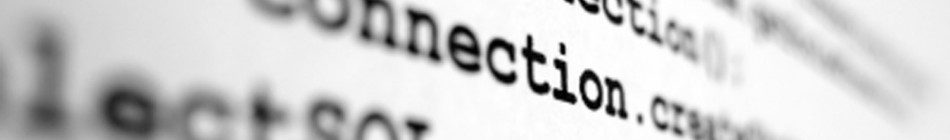For reusage:
docker run -d \
-p 8200:8200 \
--restart=on-failure:3 \
--name minidlna \
-v /opt/minidlna/cache:/minidlna/cache \
-v /mnt/data/series:/media/series \
-v /mnt/data/movies:/media/movies \
-v /mnt/data/child:/media/child \
-v /mnt/data/torrent:/media/torrent \
-v /mnt/data/music:/media/music \
-v /mnt/data/pics:/media/pictures \
-e MINIDLNA_MEDIA_DIR_1=V,/media/series \
-e MINIDLNA_MEDIA_DIR_2=V,/media/movies \
-e MINIDLNA_MEDIA_DIR_3=V,/media/child \
-e MINIDLNA_MEDIA_DIR_3=V,/media/torrent \
-e MINIDLNA_MEDIA_DIR_3=A,/media/music \
-e MINIDLNA_MEDIA_DIR_3=PV,/media/pictures \
-e MINIDLNA_FRIENDLY_NAME=DNS-DLNA \
vladgh/minidlna