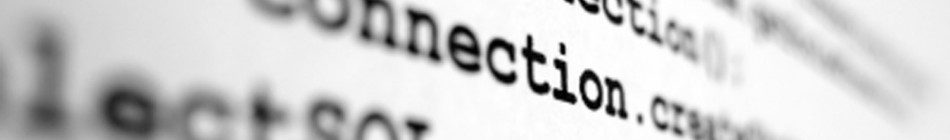I have a Conbee II Zigbee receiver. After a restart the USB passthrought stopped working (on the guest VM I always get errors like:
usb 2-2: new low-speed USB device number 25 using uhci_hcd
usb 2-2: Invalid ep0 maxpacket: 64 usb
usb2-port2: unable to enumerate USB device
So I decided, passthrough the USB serial. It’s a little tricky
<serial type='dev'>
<source path='/dev/ttyACM0'/>
<target type='isa-serial' port='1'>
<model name='isa-serial'/>
</target>
</serial>The trick is the serial type because it is dev.
src: http://baitisj.blogspot.com/2021/02/serial-device-passthrough-from-linux.html