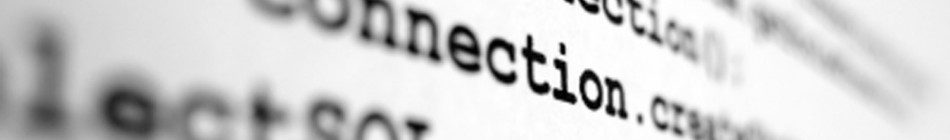Edit /etc/layman/layman.cfg and add new overlay list :
overlays : http://www.gentoo.org/proj/en/overlays/layman-global.txt http://godin-gentoo-repository.googlecode.com/svn/trunk/layman.xml
Or in one line:
layman -f -o http://godin-gentoo-repository.googlecode.com/svn/trunk/layman.xml -a godin
Add to sync list :
layman -S layman -L layman -a godin
Add to make.conf :
echo "dev-util/jenkins-bin" >> /etc/portage/package.keywords
emerge the ebuild:
emerge -av dev-util/jenkins-bin