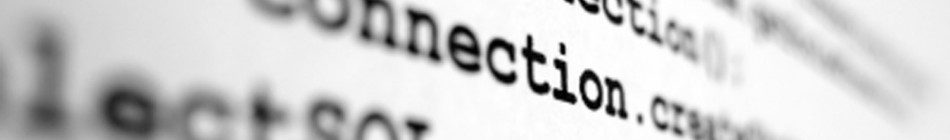1. Boot your PC using this CD.
2. Following to instruction to partition your HDD.
3. Install OS (XP/Vista) and drivers such as chipset, VGA, sound etc.
4. Insert the CD in, following the instruction if you have XPS M1330. Case else, do it the other ways:
4.1. Copy all the CD content (folder and files) to your HDD Root (C:\ or D:\)
4.2. Idendify your SystemID by going to DELL Laptop BIOS System/System Info
You will see your system as MM061 for Inspiron E6400/1505, Inspiron 1520, MPX061 for XPS M1210, etc.
4.3. Change the name of following files and folder (my SystemID is “Inspiron 1520”):
+ Folder “XPS M1330”; “Your SystemID” (my case is “Inspiron 1520”)
+ in the above folder, change file name “XPS M13301.exe” “Inspiron 15201.exe”, and “XPS M13302.exe” “Inspiron 15202.exe”
+ Enter folder Lang and change all its language UI sub-folder as follows: “XPS M1330eng” “Your SystemIDeng” and so on for frn, ger, etc. (my case is “Inspiron 1520eng”)
+ Open file “Platform.ini” in folder DellKit, replace string “1 = XPS M1330” in section [SystemID] with “1 = Your SystemID” (my case is “1 = Inspiron 1520”)
4.4. Run file DellKit.exe to install MD3 to your Hiden Partition and Windows System.