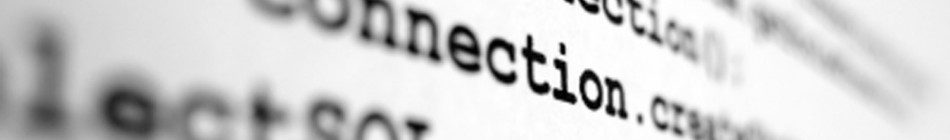Tag Archive for sync
- You can open the Send/Receive Groups dialog by pressing the CTRL+ALT+S keyboard shortcut or as an alternative use:
- Outlook 2007 and previous
Tools-> Options…-> tab Mail Setup-> button Send/Receive…
- Outlook 2010, Outlook 2013 and Outlook 2016
File-> Options-> Advanced-> button Send/Receive…
- In the Send/Receive Groups dialog press the Edit… button.
- In the left section, select the account for which you want to modify the send/receive settings.
- In the Account Options section you can disable the option for “Receive mail items”.
- Press the OK button until you have closed all open dialogs.