Is the databse transaction active?
org.springframework.transaction.support.TransactionSynchronizationManager.isActualTransactionActive()
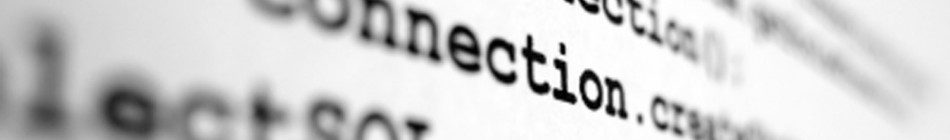
Is the databse transaction active?
org.springframework.transaction.support.TransactionSynchronizationManager.isActualTransactionActive()
echo -n | openssl s_client -connect HOST:PORTNUMBER | sed -ne '/-BEGIN CERTIFICATE-/,/-END CERTIFICATE-/p' > /tmp/$SERVERNAME.cert
zgrep -a "keresett_string" 12*/audit.log.*.gz
vagy így is megeszi
zgrep -a keresett_string 12*/audit.log.*.gz
java -cp </usr/share/tomcat8>/lib/catalina.jar org.apache.catalina.util.ServerInfo
Clone Git repo:
sudo git clone https://github.com/letsencrypt/letsencrypt /opt/letsencrypt
than:
cd /opt/letsencrypt
Generate apache config and certs:
./letsencrypt-auto --apache -d example.com
or with subdomain
./letsencrypt-auto --apache -d example.com -d www.example.com
lets test it:
https://www.ssllabs.com/ssltest/analyze.html?d=example.com&latest
Enable auto renewal:
./letsencrypt-auto renew
output be similar like this:
Checking for new version... Requesting root privileges to run letsencrypt... /root/.local/share/letsencrypt/bin/letsencrypt renew Processing /etc/letsencrypt/renewal/example.com.conf The following certs are not due for renewal yet: /etc/letsencrypt/live/example.com/fullchain.pem (skipped) No renewals were attempted.
add it to crontab:
sudo crontab -e
add a line:
30 2 * * 1 /opt/letsencrypt/letsencrypt-auto renew >> /var/log/le-renew.logIf we needs the whole line
grep -R -a 'XXX'
The following effectively overwrites the toString() method for any class as seen using the Eclipse Debugger only, but I’ve found it very useful in decoding calendar objects while I debug.
Add a Debug Detail Formatter, using these steps:
As an example, for the calendar object:
java.util.Calendar
into the Qualified type name field
java.text.SimpleDateFormat sdf = new java.text.SimpleDateFormat("EEE, d MMM yyyy HH:mm:ss Z"); sdf.format(this.getTime());
Click OK.
src:
I got my lumia 620 hardbricked about a month ago while rolling back to windows 8.1 from windows 10 tech preview for phone .
i know there is a shit loads of people having their dead phones with them in the dust. about 2-3 days ago i came to a post which got myself a fully functional phone from a toy to my brother.
ONLY THING YOU NEED IS A NEAT INTERNET CONNECTION AND A SPARE TIME
so down below are the steps i followed .
first you need to download some files like drivers and the softwares .
DOWNLOADS
Drivers
X2_FlashDriver_Emergency_XP.rar (up to windows 8 32b)
X2_FlashDriver_Emergency.msi (windows 8 64b)
HEX files (subject of changes, please tell me about newer versions)
We only have hex files for x2x lumias (excl. 1520)
Confirmed_HEX.zip confirmed working RM 846, 892, 820, 821
Alternate_HEX.zip nearly all hex files we have
Software
WPRT (contains thor2.exe)
WindowsPhoneRecoveryToolInstaller.exe
Data Package Manager
Nokia_DataPackage_Manager_2013.7.5_fixed
important folders: (dont worry if you don’t have them : i didn’t had them either :P) but helps if you do have them
C:\ProgramData\Nokia\Packages\Products
C:\Program Files (x86)\Microsoft Care Suite\Windows Phone Recovery Tool
C:\Program Files\Microsoft Care Suite\Windows Phone Recovery Tool
64bit OS 32bit OS
DOWNLOAD ROM
install Nokia DataPackage manager and fix pre dpm (DataPackage Manager)
locate this label on your phone and write down
Type e.g. RM-846
Code e.g. 059S2G1
If you can’t find it, try searching here
launch DPM, if asked for login, select something from dropdown
enter your Type and Code, press search and click download (the play button)
after it’s 100%, we are done with DPM
INSTALL DRIVERS
install WPRT and all drivers from Nokia_WP8x_NXP_MTKx_Asha.rar
create C:\lumia\ folder (important)
We need to install/replace QHSUSB_DLOAD driver
open Device Manager – devmgmt.msc
look for QHSUSB_DLOAD
right click, uninstall and tick Delete driver software
now you should have
Windows 7 (Try win 8 part, should also work on win 7 and tell me)
extract X2_FlashDriver_Emergency_XP.rar to C:\lumia\driver
right click on , update driver, browse my computer, type in C:\lumia\driver
click next, if asked to install unsigned driver, confirm
Windows 8
Install unsigned drivers in windows 8
or
Install X2_FlashDriver_Emergency.msi (please confirm this works)
click in device manager
FLASH BOOTLOADER
(if you don’t undrstand how to edit following commands i attached some screenshots at THE BOTTOM; zoom it and help yourself :P)
We need to extract GPT0.bin, which is in the software we just downloaded
open Admin command prompt (cmd.exe). Commands to enter are Yellow
cd C:\Program Files (x86)\Microsoft Care Suite\Windows Phone Recovery Tool
locate FFU file in C:\ProgramData\Nokia\Packages\Products and change the red part below
thor2 -mode ffureader -ffufile “C:\ProgramData\Nokia\Packages\Products\rm-XXX\rest_of_path_to_file.ffu” -dump_gpt -filedir C:\lumia\
look for this in command output, this is your RootKeyHash (RKH) (THOSE TWO BIG LINES DOWN IN THE SCREENSHOT), save it for later
you shout get two files in C:\lumia\
open Confirmed_HEX and Alternate_HEX and MPRG_HEX
look for hex file with same name as your Type
if you can’t find it, look for hex file with name matching your RKH
and copy it to C:\lumia\ and rename to HEX.hex
flash the bootloader
thor2 -mode emergency -hexfile C:\lumia\HEX.hex -mbnfile C:\lumia\GPT0.bin -orig_gpt
Reboot the phone
if you get Red Screen with NOKIA logo go to FLASH SYSTEM
SAFE hex file was used and unallowed memory address was being written
PROBABLY means bootloader flashed (for RM-846)
Reboot the phone (pull usb and battery out OR hold power for ~15s)
If you still get QHSUSB, try again. You should get Red screen in 5 tries
After you get Red Screen with NOKIA logo continue below
THOR2_ERROR_CONECTION_NOT_FOUND
means Phone not detected common cause is incorrectly installed driver
THOR2_EMERGENCYFLASHV1_ERROR_PROGRAMMER_SEND_FAILED
THOR2_EMERGENCYFLASHV1_ERROR_MSG_SEND_RECEIVE_FAILED
means invalid/wrong hex file
FLASH SYSTEM
You have to charge the device first. Connect it to charger (not PC) and let it sit for 30mins
flash FFU:
thor2 -mode uefiflash -maxtransfersizekb 256 -ffufile “C:\ProgramData\Nokia\Packages\Products\rm-XXX\rest_of_path_to_file.ffu”
optional use only after flashing failed multiple times (Scenario 1)
when you get to 100% and get Green Screen on your phone, you are almost done
now just reboot to windows
thor2 -mode rnd -bootnormalmode
First boot takes a long time and seems to have no progress
at first, there is small white NOKIA logo
then black screen with backlight on
this took about 15 minutes on lumia 620, 3 minutes on lumia 520
Scenario 1: many fails
It will reach ~5% and then crash. Reboot the phone (hold power for ~15sec) and try again
Now it may reach 10%, next time 15%, then 20.
Above 20 it increments by 10%.
Eventually it will get to 100%
Scenario 2: no fail
It will go straight to 100% with no crash
D_ERR : Rebooting from the WP/MMOS failed
Reboot the phone
FA_ERR_FFU_SEC_HDR_VALIDATION_FAIL
0xFA001106: Signature check of FFU file fails
currently unfixable, unknown cause
Failed to read number of eMMC sectors. eMMC is not working
Might be fixable with JTAG (phone repair shop)
FFU signature invalid
have you downloaded the right FFU with Nokia DPM?
In case your broke while “downgrading” from W10, you’ll probably have to wait until W10 ffu is released.
CODE COMBOs
tell me yours
RM-914 Lumia 520 confirmed hex
F771E62AF89994064F77CD3BC16829503BDF9A3D506D3FACEC AEF3F808C868FD
RM-915
7C81AABA97E4904DB782605A6C74A59480361E5A363337B2EF 5B8F925763110B
RM-917 Lumia 521
9DF6E11153C33AA85F7984C21EFA43AEDF9B82BE52199E83AE 53AA7625019F65
RM-846 Lumia 620 confirmed hex
67131691EEDD1F38568C7FFAE284FB2621680FEAC833314467 E31DAA963D1467
RM-943 Lumia 625 no bin/hex files
3676E9A0045A7EF8417B8E0E0677CED5F9DD47799826AEAE75 F7081818DE716E
RM-942
RM-824 Lumia 820
DB73418E5840941CE7BD35949085B8F74628D511F19285A092 ED3B600A64CC29
RM-820 Lumia 920
00E9427DF118D9E27D098D13BECB6C6C89CE59F4ECCF5549C4 9BC0DB952A6BB4
RM-821 confirmed hex
00E9427DF118D9E27D098D13BECB6C6C89CE59F4ECCF5549C 49BC0DB952A6BB4
RM-892 Lumia 925 confirmed hex
CD84376222AAF204C85119532BF34EA55C8844E4CEA35F3E50 8D25AA34D96637
RM-893
RM-910
RM-877 Lumia 1020
0CBD2EED6F62230571CBAB55B7DBC15F8A7DC7BB3F37C1E7E4 E5ADC77152FBC2
RM-994 Lumia 1320
RM-937 Lumia 1520 no bin/hex files
3774964A7E6AC7EF7D428DDC0C0EAD71640B0D8DD3BFC38291 10AF2D8ED68D7C
LASTLY I WANT TO THANKS BECAUSE OF WHOM I SAVED ANOTHER 15K (FOR MY NEW PHONE) Jakub Blazej .
Src: http://www.myownsteps.com/2015/05/fix-your-hardbricked-lumia-phones-only.html
Thanks Jakub! Its helped for me!