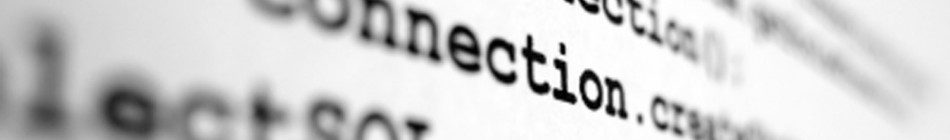user $/usr/share/tomcat-7/gentoo/tomcat-instance-manager.bash
No action specified!
Usage: /usr/share/tomcat-7/gentoo/tomcat-instance-manager.bash <--create|--remove|--help> [--suffix s][--user u][--group g]
Options:
--help:
show this text.
--create:
create a new instance
--remove:
remove an existing instance.
--suffix SUFFIX:
a suffix for this instance. the suffix may not collide with an already
existing instance, defaults to empty.
--user USER:
the user for which to configure this instance for. The user needs to
exist already. defaults to tomcat.
--group GROUP:
the group for which to configure this instance for. The group needs to
exist already. defaults to tomcat.
Examples:
/usr/share/tomcat-7/gentoo/tomcat-instance-manager.bash --create --suffix testing --user tacmot --group tacmot /usr/share/tomcat-7/gentoo/tomcat-instance-manager.bash --remove --suffix testing
Follow the information in the help to create new Tomcat instances. Tomcat instances use the following layout:
- /etc/conf.d/tomcat-SLOT-suffix: configuration file for running Tomcat instance services
- /etc/init.d/tomcat-SLOT-suffix: controlling script for the Tomcat instance
- /etc/tomcat-SLOT-suffix/: directory containing standard Tomcat configuration files
- /var/lib/tomcat-SLOT-suffix/: Catalina base directory
- /var/log/tomcat-SLOT-suffix/: directory for instance log files