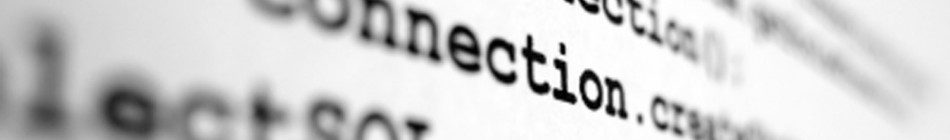First, create a Samba share on the easiest way. For example, mine:
[macbook-pro-14]
path = /mnt/data/backups/macbook-pro-14
read only = no
browseable = yes
guest ok = no
valid users = @ronhks
force user = ronhks
force group = ronhksOpen the DiskUtility.app macos app.
On it, create a new file drive image:
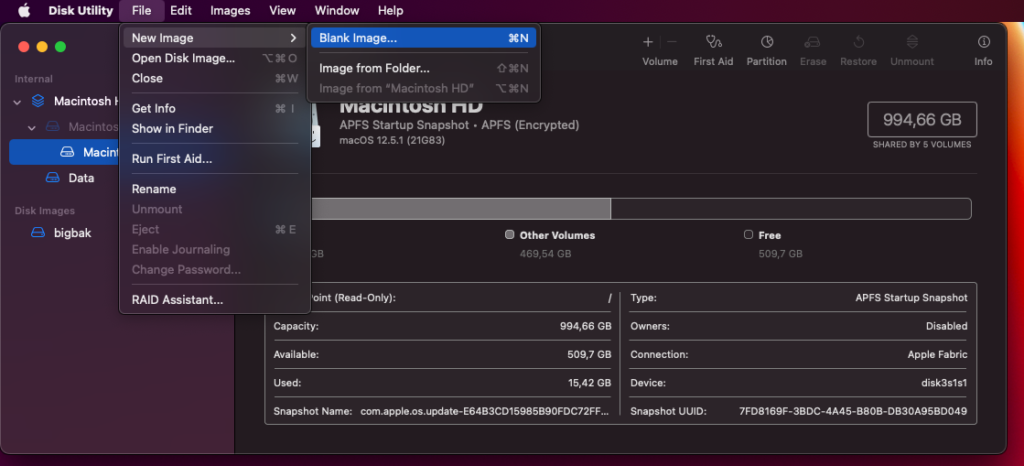
Create az Image, with these parameters:
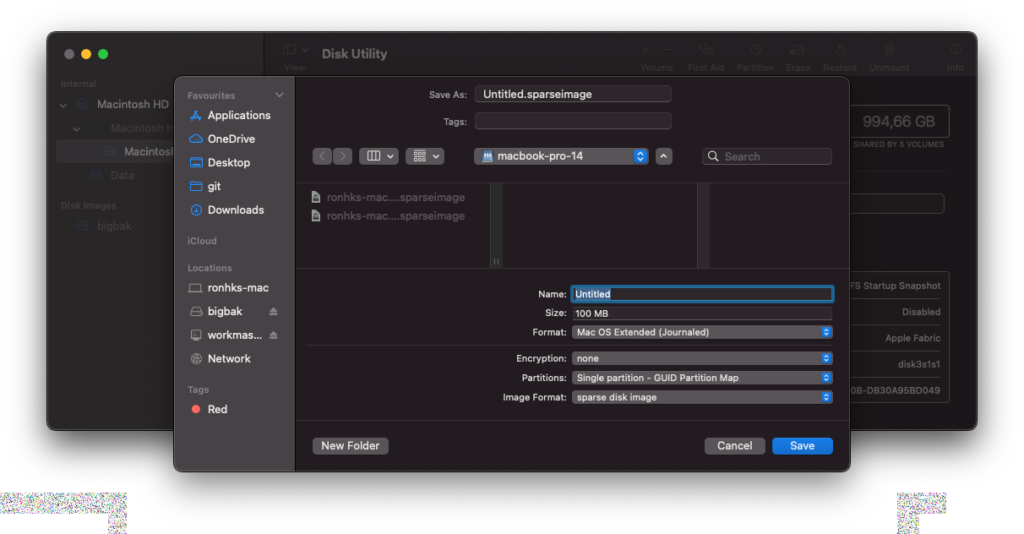
Mac OS Extended (Journaled)Image format:
sparse disk image Mount the created image.
Set the TimeMachine to use the mounted image:sudo tmutil setdestination -a /Volumes/{network-drive}